
|
Pro text/hex editor
with Binary Templates
|

010 Editor Repository - Submitting Files
Files can be submitted to the Template Repository or Script Repository directly within 010 Editor. In version 11 or later of 010 Editor click the Repository icon in the top-right corner of a Script or Template and select Submit to Repository from the popup menu:

Alternately, files may be submitted by right-clicking on a Script or Template and choosing 'Repository > Submit to Repository' from the right-click menu. Submissions require a standard header at the beginning of the file and the Submit dialog checks that the header contains the proper information. Files can also be submitted by sending them to support@sweetscape.com.
|
|
Older Versions
If running 010 Editor v7 through v10, edit the Script or Template within 010 Editor and click the Repository menu in the File Bar above the editor and then select Submit File:
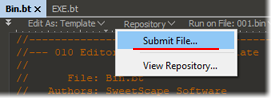
Templates for older versions can always be submitted to support@sweetscape.com.


